- How can I restrict access of my presentation on Indico to the participants of NAM2025?
- Access can be restricted following the instructions in the attached image, which are a series of screenshots from Indico.
- Access can be restricted following the instructions in the attached image, which are a series of screenshots from Indico.
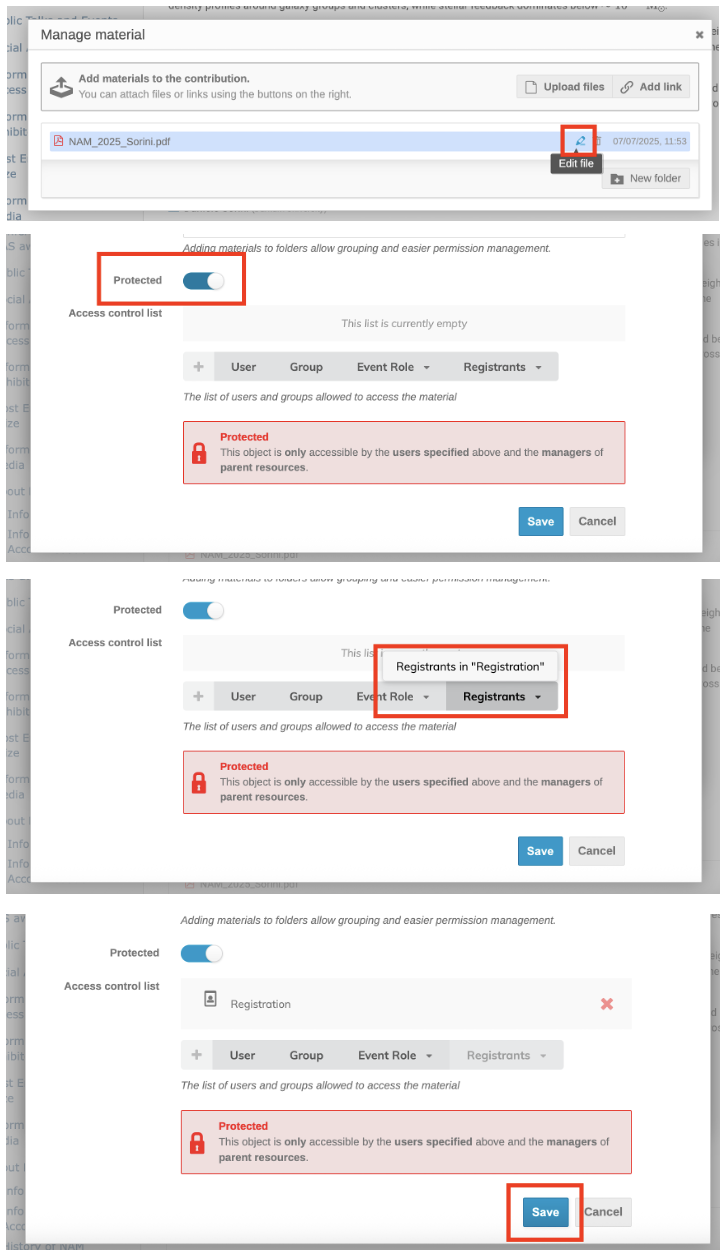
- Does everyone on the organising committee for a parallel or lunchtime session need to be present in person?
- No it is not necessary for all of your organising committee to be present either in person or remotely (as we will have an on-line attendance option). But you should ensure that you have a sufficient number of organisers, some of which must be in person, to organise and chair the session so it runs smoothly.
- No it is not necessary for all of your organising committee to be present either in person or remotely (as we will have an on-line attendance option). But you should ensure that you have a sufficient number of organisers, some of which must be in person, to organise and chair the session so it runs smoothly.
- Can you provide financial support for me to attend NAM?
-
- The deadline for applications for fee waivers has now passed. Financial support towards caring responsibilities is available - for details please see the Accessibility page.
- How long are the parallel and lunchtime sessions?
-
- Parallel sessions are arranged in blocks where 1 block=90 mins. The lunchtime sessions are 45 mins.
- Are virtual talks supported at NAM?
-
- Yes - virtual talks can be given at NAM. We will be using Zoom for all talks.
- Will scientific posters remain up in the NAM building for the full week?
-
- Yes - posters will be up for the full week of NAM.
- What format should I print my scientific poster for NAM?
-
- Given the large demand for scientific posters at NAM posters, all posters must be A1 size (841mm x 594mm; 33.1" x 23.4") and in landscape orientation. Any posters which do not conform to these size and orientation constraints cannot be disaplayed.
- Can I present my scientific poster online?
-
- No - we have no means to facilitate online poster presentations. If you were granted a poster presentation, you will have to attend in person to present it in the NAM building. Note that some organisers have scheduled short flash talk/poster pitches for their sessions, which can be given online. These should be listed in the session schedule and the session organisers will have gotten in contact with you but please verify with them if there is any uncertainty.
- Does NAM provide childcare?
- NAM does not provide supervised childcare, but there will be a separate family room available for the use of anyone with small children, including a mini-fridge for cold storage. Recommendations for external childcare options can be found on the Accessibility page. Financial support towards caring responsibilities is also available through the RAS - for details please see the Accessibility page.
Presentations:
- How do I upload my presentation to the website?
-
- Go to "My Contributions" and click on your talk title. At the bottom of the page is a section for "Presentation materials", where you can click the edit button to upload your presentation. We strongly recommend you do this in advance of your talk. Powerpoint format will be best because it will work on the room PC in case of technical problems, and is also best for accessibility reasons. However, pdf is also fine.
Timetable:
- Why do only some presentations have the name of the author/presenter shown in the detailed timetable entries? (timetable)
-
- Indico only picks up the names to show in the detailed timetable if the "Speaker" role is selected for the specific contribution (this applies to all: talks, posters, invited talks). Some people defined this at the point of submitting their abstract but not all did. This is quick and easy to fix, see answer to FAQ below.
- I didn't define a "Speaker" role during my abstract submission - can this be still changed? (timetable)
-
- Yes and it is quick and easy for you to do, see answer to FAQ below. Unfortunately, due to the very large number of presentations, it is not possible for the organising committee to do this for you.
- How do I edit my contribution? / add "Speaker" role to my contribution, so it is shown in the detailed timetable? (timetable)
-
- To edit your contribution and add yourself as the listed presenter please click on "My Contributions" under "My Conference" on the navigation bar on the left side on the webpage. Then press on the edit button (pen/pencil icon) for the contribution that you wish to edit, which will bring up the editing window for that contribution. The "Speaker" is defined in the "People" section: simply click on the microphone icon. Note, you can if required, define someone else to give your presentation (if for example done by another colleague).
- Where is my scientific poster listed in the timetable? (timetable)
-
- The scientific posters are not timetabled - they will be up for the whole duration of NAM and are located so participants easily interact with them during the breaks. However, poster contributions are assigned to and viewable from within the specific session detail page - under "Contribution list" view, toawrds the bottom of the page. See screenshot below:
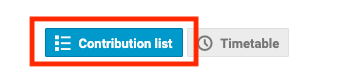
- The scientific posters are not timetabled - they will be up for the whole duration of NAM and are located so participants easily interact with them during the breaks. However, poster contributions are assigned to and viewable from within the specific session detail page - under "Contribution list" view, toawrds the bottom of the page. See screenshot below:
Zoom:
- When and how will the Zoom access details be provided?
-
- We will release the Zoom access details page on 6th July (Sunday). They will be available at all times for duration of NAM 2025 on dedicated page.
- We will release the Zoom access details page on 6th July (Sunday). They will be available at all times for duration of NAM 2025 on dedicated page.
- I logged into my Indico account, but I can't see a page containing details for joining Zoom. Where can I find those?
-
- The page containing Zoom meeting links/passcodes has restricted access permission, that only make it visible to participants who registered & paid to attend NAM 2025 - whether in person, or remotely.
As registrations were handled outside of Indico, we couldn't ensure consistent link between user accounts & details provided during registration process.
If you happened to use a different email address for creating your Indico account & registration process - this page will not be visible to yourself, unless you add the latter email address to your Indico account.
- The page containing Zoom meeting links/passcodes has restricted access permission, that only make it visible to participants who registered & paid to attend NAM 2025 - whether in person, or remotely.
- How do I add email address to my Indico account?
-
- To add (you can have multiple) email address to your Indico account please login using your Indico credentials, click on box with your name in top right corner of the page, then select > "My profile" > "Settings" > "Emails" (left navigation bar) - this interface will allow you to add more email addresses into your account, as well as choose a "primary" email address.
The email address that was using during registration doesn't have to be a "primary" email to allow you to access the page with Zoom meeting details.
- To add (you can have multiple) email address to your Indico account please login using your Indico credentials, click on box with your name in top right corner of the page, then select > "My profile" > "Settings" > "Emails" (left navigation bar) - this interface will allow you to add more email addresses into your account, as well as choose a "primary" email address.
- What if I don't have an account on your Indico platform?
-
- The answer is simple - just create one. You can use this link to do so.
Just ensure you're using the same email address that you've used for registration/payment process.
If you don't have access to that email address anymore - also not a problem, just get in touch with us.
- The answer is simple - just create one. You can use this link to do so.
- How do I know if I'll be able to access the page with Zoom details once it is released?
-
- If you can see an entry "Zoom page access check" at the bottom of navigation bar on our website - then you can rest assured that the page with the details will be visible to you once released. See screenshot below:
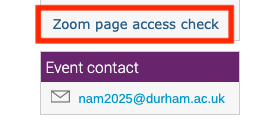
- If you can see an entry "Zoom page access check" at the bottom of navigation bar on our website - then you can rest assured that the page with the details will be visible to you once released. See screenshot below:
Have further questions? Why not contact us on social media:

